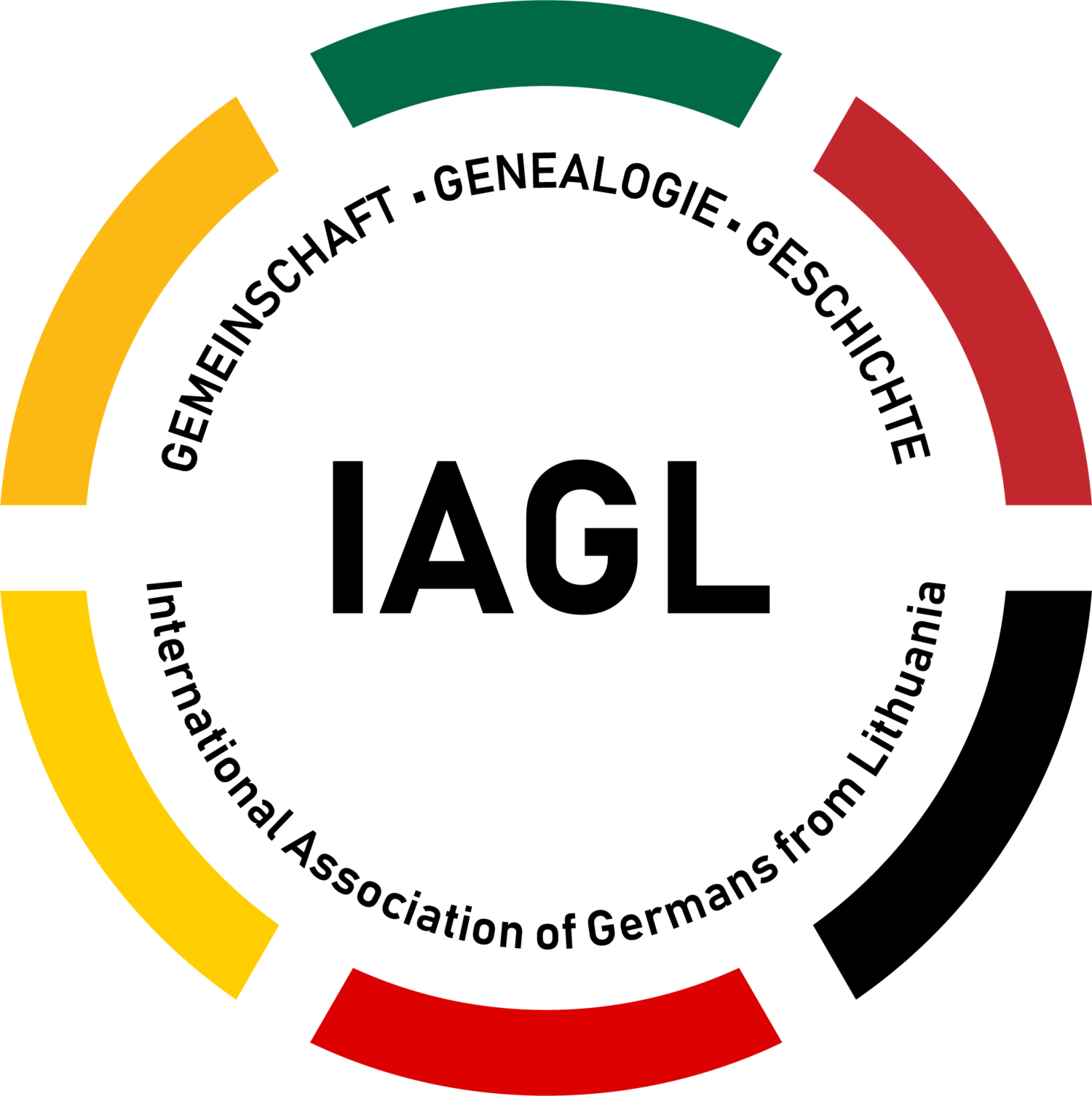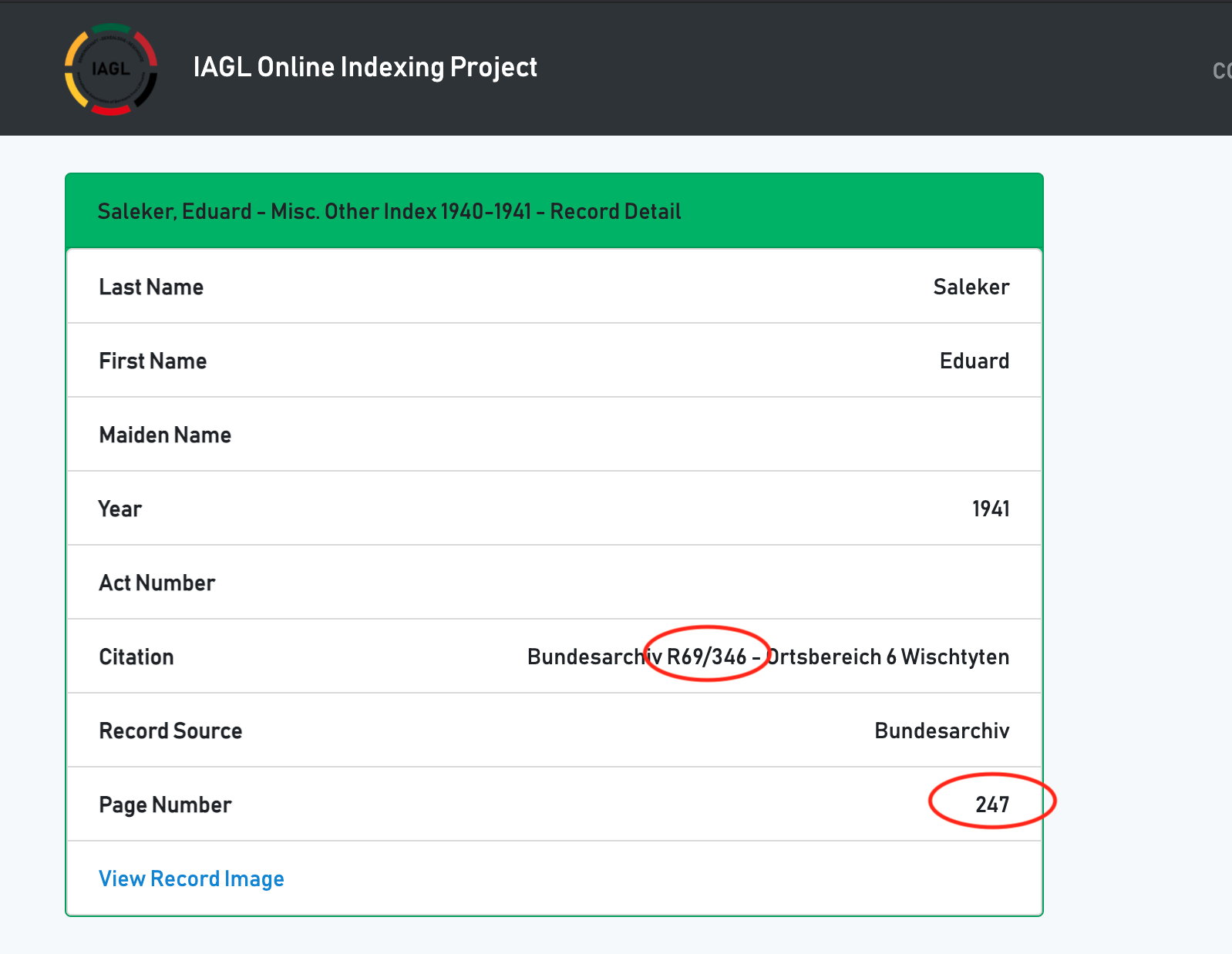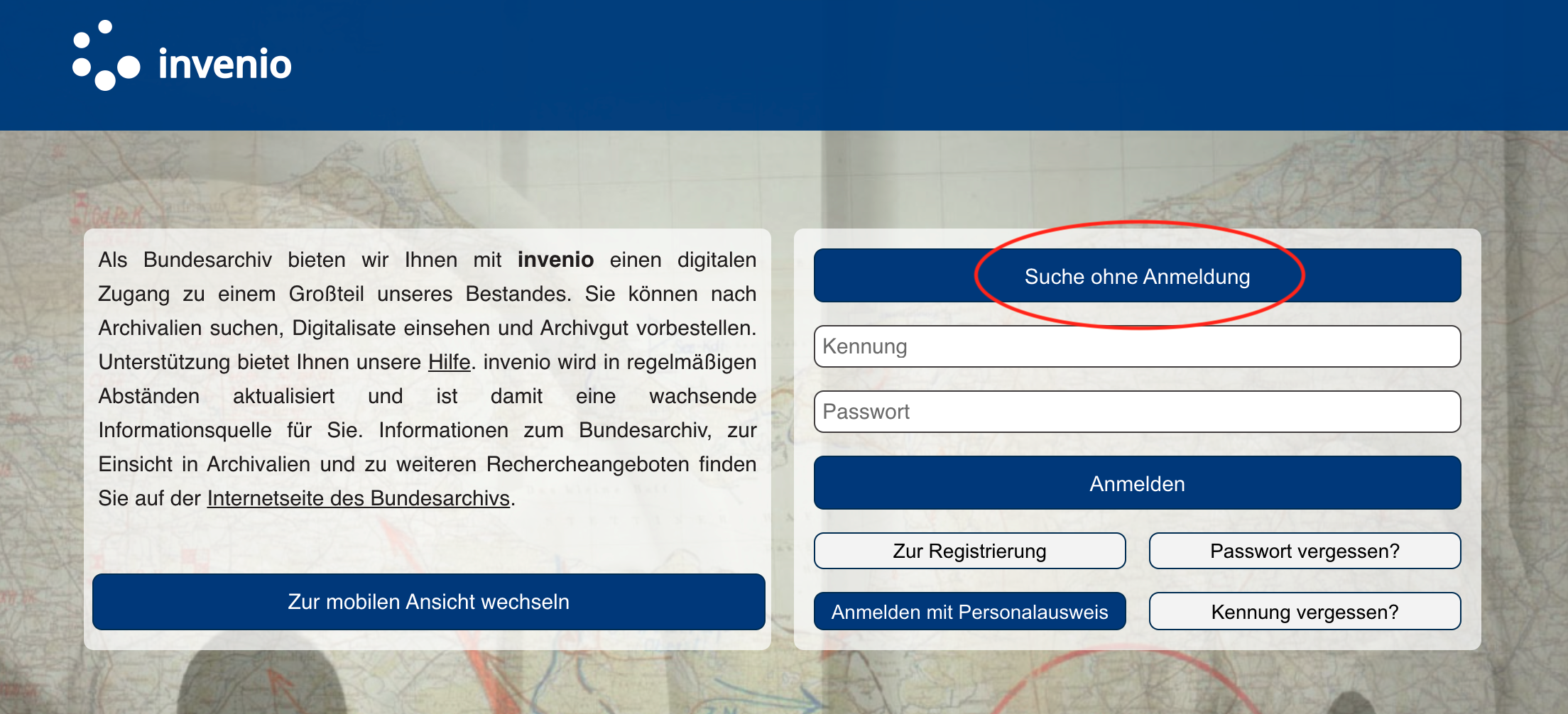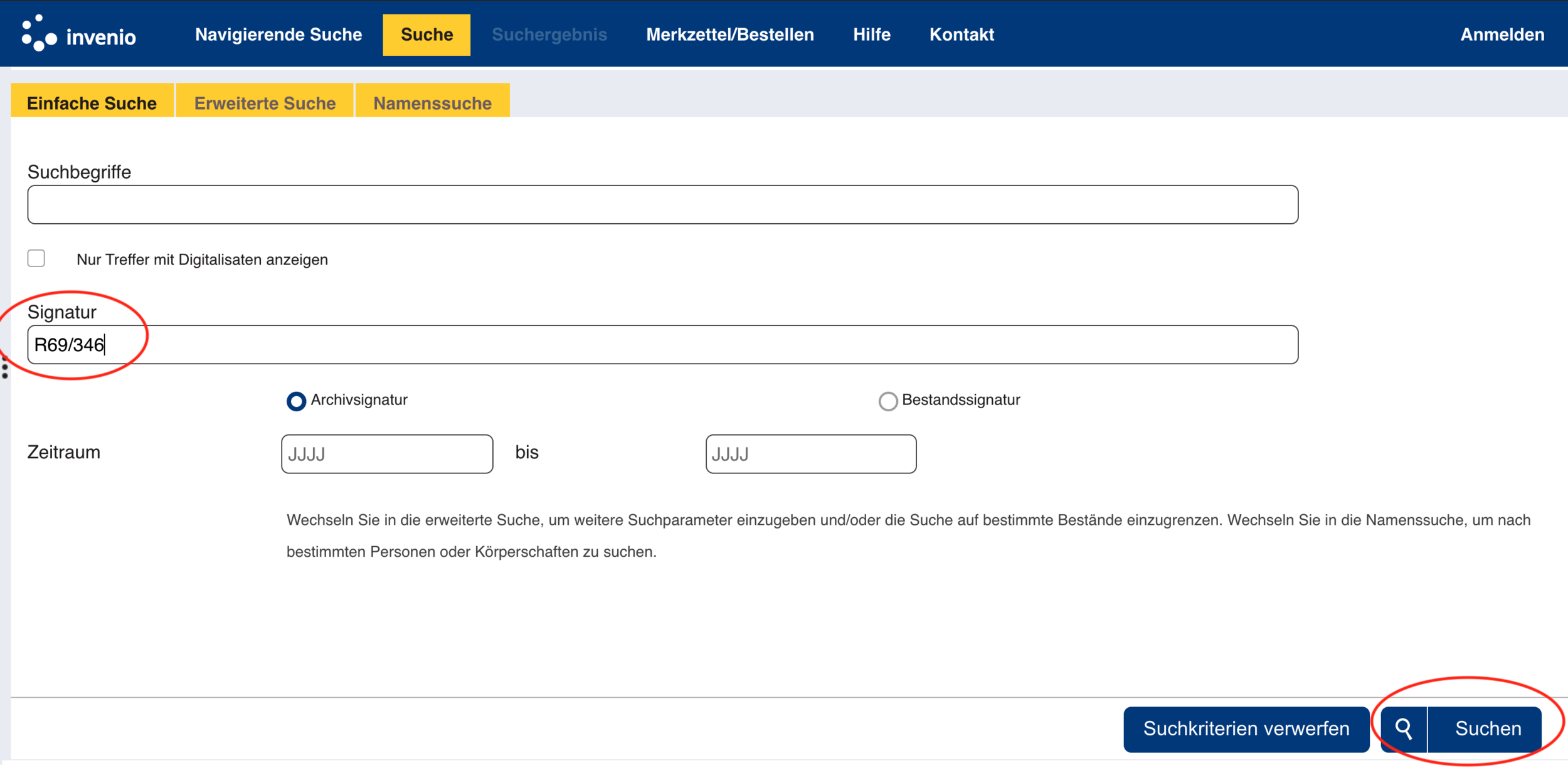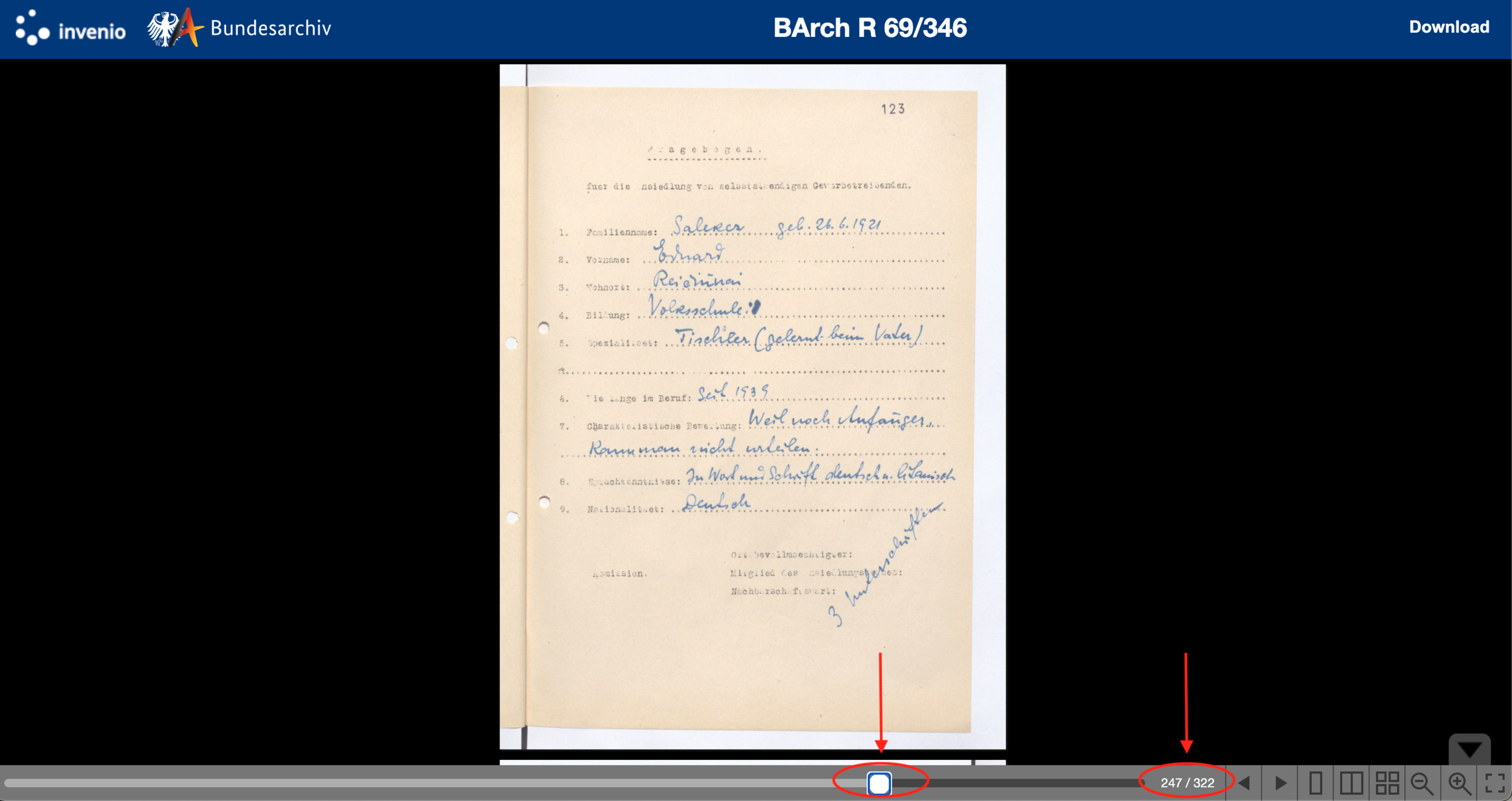Bundesarchiv IAGL Finding Aid
Some tips & tricks to help you locate record images.
Many of the records in the IAGL online index feature a direct URL link so you can view the exact image where the particular record was indexed from. However, records that the IAGL has indexed from the Bundesarchiv’s online record database do not have a direct image link. The video below walks you through how to get to the image through the Bundesarchiv’s Invenio website.
Step-by-step guide.
First, notate the Bundesarchiv “Signatur” that is located in the “Citation” line on the record result as well as the “Page Number”
The “Signature” (in this case R69/246) and the page number (in this case 247) will tell us how to navigate to the record collection and the specific image where the record for Eduard is located on the Bundesarchiv’s online record site.
Next, we need to navigate to the Bundesarchiv’s online record system called Invenio. To do this, go to https://invenio.bundesarchiv.de/invenio/login.xhtml
Once there, we need to click on “Suche ohne Anmeldung” (Search without Registration). You do not need to register in order to search Invenio.
Pro-Tip: if you have Google Chrome installed as your browser, you can right-click on the page and click “Translate” to translate it into the language of your preference.
You can exit out of the welcome screen.
Next, click on the “Suche” (Search) button at the top of the page.
Now, we need to type in the “Signatur” that was listed on the IAGL record result into the “Signatur” line on Invenio. In this case, it is R69/346. Then, press “Suchen” (To Search).
You’ll notice that the “Signatur” that we typed in is now highlighted in the Invenio results. Next, to see the digital images, we need to click on the link “Digitalisat anzeigen” (Display digitised version).
Clicking on the link takes us to the digital images of the records we’re looking for. Now, we use the round slider on the bottom of the page to navigate to the image number that we recorded from the IAGL index (in this case, it was 247). That then brings up the original image!